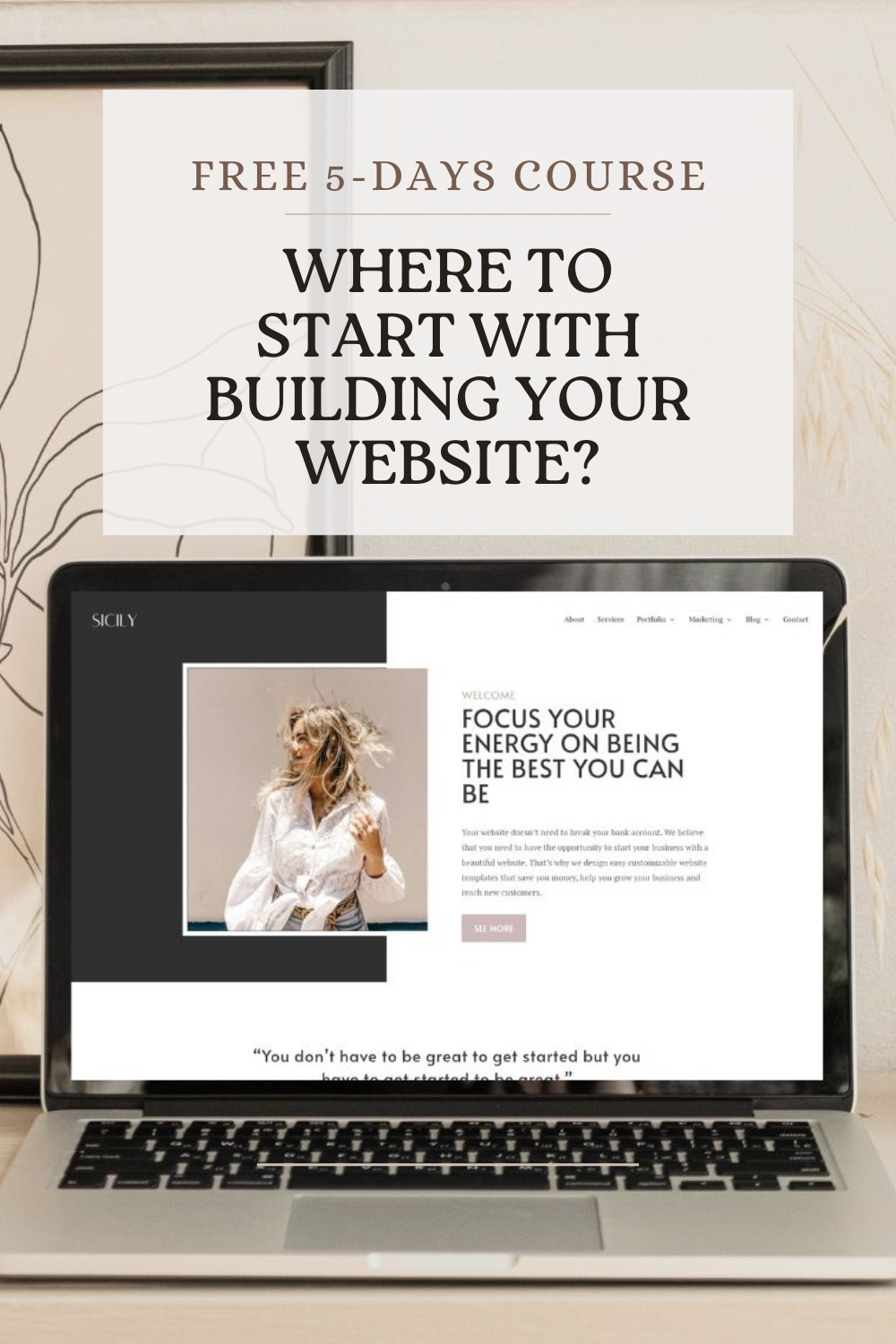We all know how crucial email is when it comes to running a successful business. It’s the lifeline of communication, the gateway to opportunities and the bridge that connects us to clients and customers alike. But let’s be honest, managing multiple email accounts can be a real hassle, right?
That is why I’m about to let you know how to access all your business emails from a single familiar platform, like Gmail. Without using Google Workspace, just use your personal free Gmail account.
Required Information you’ll need:
Username: user@yourdomain.com (your full email address)
Password: use whatever password you were assigned
POP Server: mail.yourdomain.com (replace yourdomain.com with your domain name)
SMTP Server: mail.yourdomain.com (replace yourdomain.com with your domain name)
Step 1:
First things first, log in to your Gmail account. Then, click on the gear icon at the top right corner. And select “See all settings.”
Step 2:
Under the “Accounts and Import” tab, find the “Check mail from other accounts” row. Click the Add a mail account link.
Step 3:
When a new window opens, enter the email address that you would like to add to your account. – user@yourdomain.com (your full email address). And click Next.
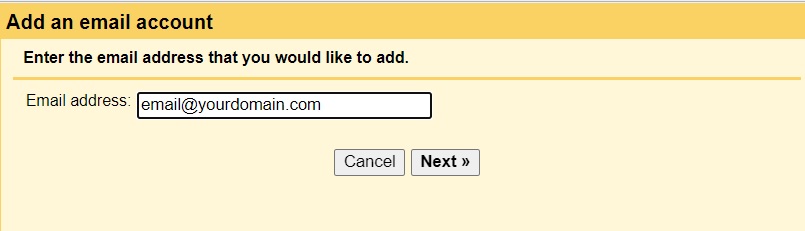
Step 4:
On the next page select “Import emails from my other account (POP3)” and click Next.
Step 5:
On this page, you’ll need to fill in a few details. Start with :
Username – user@yourdomain.com (your full email address)
Password – pass for the account you adding
In the field “POP Server” you need to add mail.yourdomain.com (replace yourdomain.com with your right domain)
The port number needs to be changed from 110 to 995.
I always check the second and third boxes of the following checkboxes, so that they always use a secure email address and that my emails arrive in a separate folder with the name of that email.
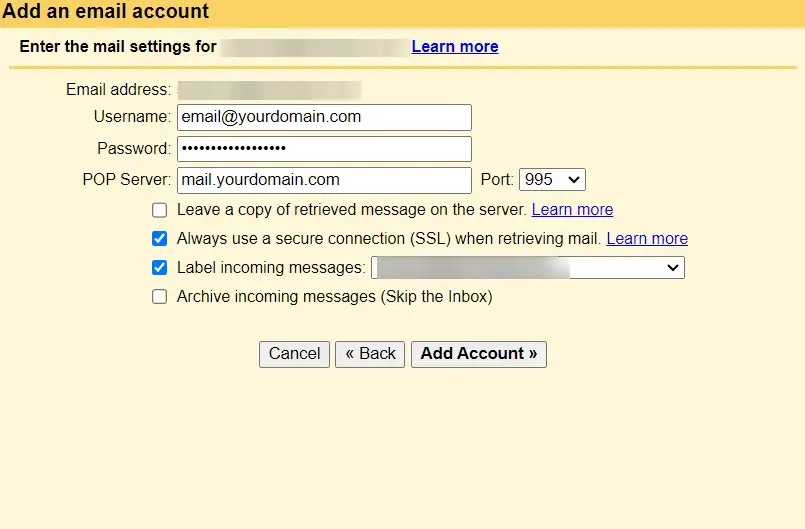
Hooray! You’ve successfully added your business account to Gmail. There’s an additional step! Google will ask if you’d like to send emails from your business account using their platform. Simply say “yes” and then specify the name you want to appear when sending emails. Just follow the same process as when you added the email initially.
Step 6:
Once again, you’ll need to enter:
Username – user@yourdomain.com (your full email address)
Password – pass for the account you adding
In the field “POP Server” you need to add mail.yourdomainname.com (replace yourdomainname.com with your right domain)
Lastly, change the Port number from 587 to 465. To finish this process click “Add account”.

Step 7:
We’re nearly finished! For the final step, you’ll need to verify your identity. Google will send a confirmation code to the email of the account you’re linking. Keep an eye out for it, copy the code, and return to the setup process. Paste the code and click “verify.”
And there you have it! You’ve successfully linked your business email to your Gmail account. Well done! From now on, managing your business communications will be effortless.