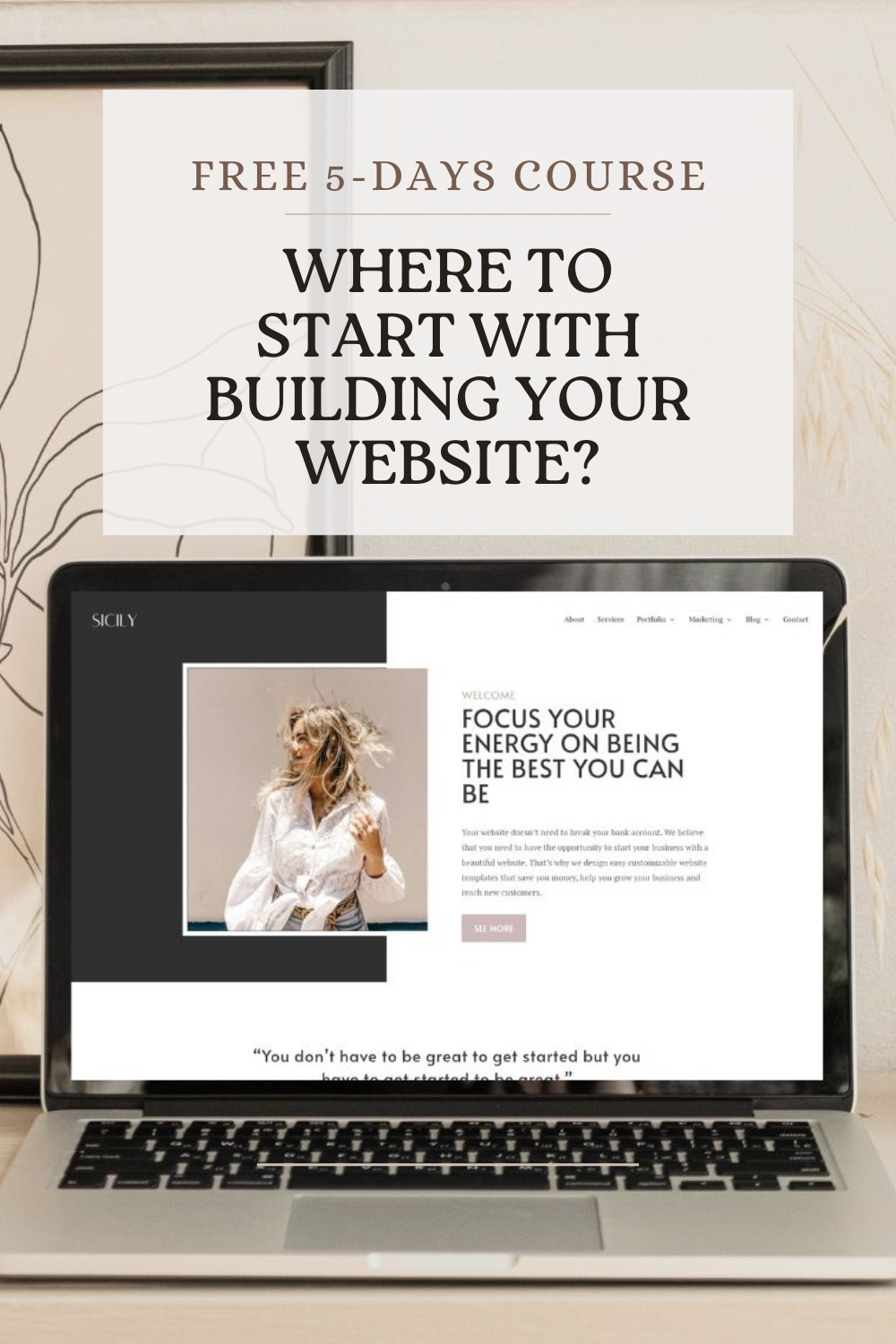To know the right way to use fonts for your website, it’s important first to know what type of fonts exist.
Main types of fonts:
1. Serif Fonts:
These fonts are characterized by the little feet, or serifs, at the ends of their letters. They exude tradition, reliability and professionalism.
Serif fonts are ideal for conveying a sense of authority and credibility. Serif fonts are great for long passages of text, classic-style websites or when you want an elegant and timeless look.
My favorite Serif fonts:
- Adobe Garamond
- Baskerville
- Minion
- Didot
- Playfair Display (free Google font)

2. Sans-Serif Fonts:
Unlike serif fonts, sans-serif fonts don’t have those decorative feet. They’re clean, modern and straightforward, making them perfect for digital platforms.
Sans-serif fonts are often chosen for their readability and contemporary feel. They work well for websites targeting a younger audience, tech-related content or minimalist designs.
My favorite Sans-Sefir fonts are:
- Helvetica
- Proxima Nova
- Futura
- Montserrat (free Google font)
- Open Sans (free Google font)

3. Script Fonts:
Script fonts mimic cursive handwriting and are great for adding a personal touch or a sense of elegance to your branding. They’re often used for logos, invitations or subheadings where a touch of sophistication is needed.
However, don’t use script fonts in body text, as they can be difficult to read in large chunks.
My favorite Script fonts are:
- Bickham Script
- Edwardian Script
- Snell Roundhand
- Great Vibes (Available on Google Fonts)

4. Display Fonts:
Display fonts are bold, attention-grabbing and full of personality.
They’re designed to be used sparingly for headlines, logos or other elements where you want to make a statement.
My favorite Display fonts are:
- Bebas Neue
- Impact
- Gotham Bold
- Brothers
- Agency FB

Choosing the Right Fonts for Different Elements
Titles/Headings:
For titles and headings, you want fonts that command attention and set the tone for your content. Free sans-serif fonts like “Roboto”, “Montserrat” or “Open Sans” are popular choices for their modern and clean appearance.
Also, you can use bold serif fonts like “Playfair Display” or “Merriweather” for a touch of elegance and sophistication.
These fonts are best suited for grabbing the reader’s attention and introducing key sections of your website.
Body Text/Paragraphs:
When it comes to body text, readability is the most important. Google’s sans-serif fonts such as “Arial”, “Helvetica” or “Roboto” are widely preferred for their simplicity and clarity, making them ideal for extended reading on digital screens.
Serif fonts like “Georgia” or “Times New Roman” are also suitable for body text, offering a more traditional and formal aesthetic.
Whichever you choose, be sure that the font size and line spacing are optimized for comfortable reading.
Subtitles/Signature/Decorations:
Subtitles, signatures and decorative elements gives personality and flair into your design.
Script fonts like “Lobster”, “Great Vibes” or “Pacifico” add a touch of whimsy and individuality, perfect for personal branding or accentuating specific sections of your website.
For decorative purposes, display fonts such as “Bebas Neue”, “Oswald” or “Raleway” can make a bold statement and draw attention to important information or calls to action.
Perhaps you’ll find this blog post interesting 5 proven tips for creating an engaging homepage for your coaching business
Where to find free fonts:
Google Fonts
Google fonts offers a wide selection of high-quality fonts that are free to use for both personal and commercial projects. This is my first choice when for paragraph fonts.
Adobe Fonts (formerly Typekit)
Adobe Fonts provides access to thousands of fonts for Adobe Creative Cloud subscribers, but also offers a limited selection of free fonts.
Dafont
On Dafont.com you can find a collection of fonts that are free for commercial use, with a focus on quality and usability. I use it most for decorative fonts.

For inspiration on font combinations, explore:
Typewolf
Typewolf gives examples of beautiful typography in the wild, along with font recommendations and pairings.
Fonts In Use
Fonts-in-use presents real-world examples of fonts used in various designs, including websites, branding and print materials.
Dribbble and Behance
Platforms where designers showcase their work, often providing insights into font choices and combinations.
Fonts are more than just letters on a screen – they’re powerful tools that can shape the perception of your website and branding. Do you need help with the perfect fonts, color palette or branding? Book a free consultation with me today, and let’s create a design that truly stands out!